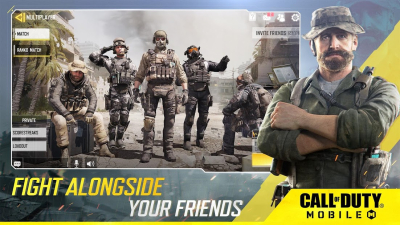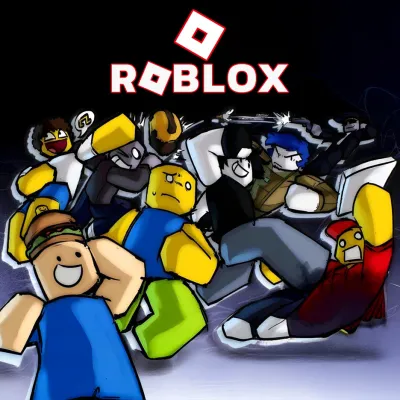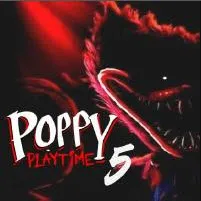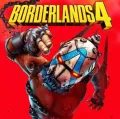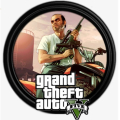Call of Duty®: Mobile review
Call of Duty®: Mobile

Call of Duty Mobile, developed by TiMi Studio Group and published by Activision, is the first-person shooter mobile game that has become one of the largest mobile game launches in history. With an astonishing amount of over US$480 million in revenue within a year and 270 million downloads, it’s no surprise that the game has attracted millions of players worldwide. It was released on October 1, 2019, and is available on both Android and iOS.
The Story
It takes place in a contemporary setting where players can choose between two sides to form a team for battle. Players can choose to fight for the Coalition, a group of NATO forces, or for the Allegiance, a group of terrorists. Both sides have different objectives and missions to complete, with each side having unique weapons and abilities. Additionally, players can access various special operations such as team death matches, search and destroy, and the classic Battle Royale mode.
Graphics
It offers some of the best graphics that you can find on a mobile device. The game delivers an incredibly detailed and realistic weapons system, as well as an immersive environment with high-quality textures and characters. The sharp, polished, and responsive graphics make the overall gaming experience highly immersive and enjoyable.
Features
It has a variety of features that make it stand out from other mobile games. The game offers a wide range of weapons, attachments, and classes that players can customize and upgrade to fit their play style. Additionally, the game allows players to create their own loadouts and customize their characters with accessories, armor, and emotes. Players can also communicate with others through a built-in voice chat system and join in-game events such as multiplayer Fornite-style battle passes, season missions and rewards, and special events.
Impressions
It is an engaging and highly entertaining game that offers a great gaming experience. The game is well-polished, with responsive and intuitive controls and an immersive and detailed graphics system. The wide range of customizable options and features allows players to customize their gaming experience to fit their unique play style. In addition, the game offers a variety of multiplayer modes that provide plenty of options for competition and camaraderie with other players.
Conclusion
It is a great shooter game that offers players a wide range of customizable options and features. With great graphics, intuitive controls, and a variety of multiplayer modes, the game is sure to keep players engaged for hours. Although there are minor issues, such as occasional lag and crashes, this is a well-polished and enjoyable gaming experience.

How to Unlock New Operator Skins in Call of Duty®: Mobile
Unlocking new operator skins in Call of Duty®: Mobile can take your in-game experience to the next level by allowing you to personalize your character with unique looks. Here’s a step-by-step guide on how to unlock these coveted skins:
1. Daily and Weekly Challenges:
Make sure to complete the daily and weekly challenges. These challenges often reward players with various items, including operator skins. Check the Missions tab in the game to see your current challenges.
2. Seasonal Events:
Participate in seasonal events that frequently occur in Call of Duty®: Mobile. These events usually provide exclusive skins as rewards for completing specific tasks or missions during the event period.
3. Battle Pass:
Purchasing the Battle Pass can be a direct way to unlock operator skins. There are free and premium tiers, and each tier provides its own set of rewards. Reaching higher tiers generally offers better and rarer operator skins.
4. Store:
Check the in-game store regularly. Skins are often sold either as standalone purchases or as part of bundles. Some skins might be available for a limited time, so keep an eye out for them.
5. Daily Login Rewards:
Simply logging into the game every day can sometimes earn you operator skins through the daily login rewards system. Consistent play can gradually accumulate these rewards.
6. Ranked Matches:
Climbing the ranks in ranked matches can sometimes reward players with exclusive operator skins, depending on the season's rewards structure. The higher you climb, the better the rewards.
7. Crates and Lucky Draws:
Spend COD Points or Credits on crates and lucky draws. While this method relies on a bit of luck, it can potentially yield some of the most unique and sought-after operator skins in the game.
By following these methods, you'll be well on your way to unlocking an impressive collection of operator skins, adding both style and prestige to your Call of Duty®: Mobile experience.
Pros
- Intuitive and responsive controls
- Wide range of customizable options
- High-quality graphics
- Variety of weapons, attachments, and classes
- Built-in voice chat.
Cons
- Some users experience occasional lag
- A limited selection of weapons available
- Some users experience occasional crashes.